Send Root Cause Detections to your Kibana Dashboards
Integration Overview
- Create a secure access token in Zebrium for the Zebeat collector.
- Create Zebeat Override File and Deploy in your Kubernetes Environment using helm.
- Create a visualization in your Kibana Dashboard using the Root Cause Report and Log data provided by Zebeat.
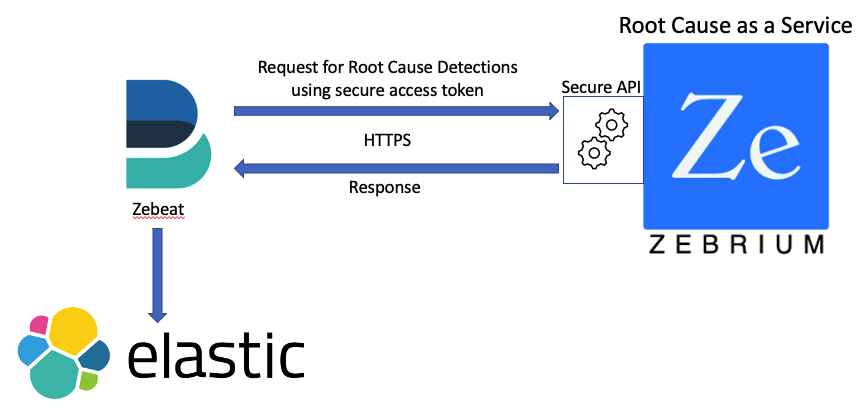
Integration Details
STEP 1: Create a Secure Access Token in Zebrium
- From the User menu area, click on the Settings (hamburger) Menu.
- Select Access Tokens.
- Click + Add Access Token button.
- Enter a Name for the token.
- Select Viewer for the Role.
- Select the Deployment for the token.
- Click the Add button.
- Copy the Access Token that was just created and save for use in STEP 2.
STEP 2: Create Zebeat Override File and Deploy in your Kubernetes Environment
Create Zebeat Override File
- Go to the Zebeat github repository here.
- Navigate to the examples directory.
- Zebeat can send Root Cause Report data to Logstash or Elasticsearch directly.
- Choose one of the logstash or elasticsearch YAML files as a template for the zebeat override.yaml file you will use when deploying the Zebeat chart.
- Copy the contents of the YAML file template to your local disk as
override.yamlso you can customize for your environment. - Edit your local copy of the
override.yamlfile and make the following updates:- In the
hostparameter of themetricbeat.modulessection, add the FQHN for your Zebrium instance where you generated the Access Token in STEP 1. For Zebrium SaaS, this will typically be:https://cloud.zebrium.com. - In the
access_tokens.yamlparameter of theaccessTokenssection, add the FQHN for your Zebrium instance and the Access Token generated in STEP 1. - In the
output.elasticsearchoroutput.logstashsection, add the appropriatehostfor your Elastic deployment and any necessary credentials. - Save the override.yaml file.
- In the
Deploy Zebeat in your Kubernetes Environment
To install the chart with the release name zebrium:
helm repo add zebrium http://charts.zebrium.comhelm upgrade -i zebeat zebrium/zebeat --namespace zebrium --create-namespace -f override.yaml
STEP 3: Create Visualizations in your Dashboard
Zebeat provides two metricsets for visualizing Zebrium RCaaS data in Elastic:
- Detections - provides Root Cause Report data.
- Logs - provides metrics on Log Event counts.
Visualizing in Kibana
Here is a sample Chart visualization showing:
- Sum of Detections from the
detectionsmetric set usingdetections.alwaysone.countplotted as a bar chart with a Y-axis on the right-hand side. - Sum of Anomalies from the
logsmetricset usinglogs.anomalies.countplotted as a line chart with a Y-axis on the left-hand side.
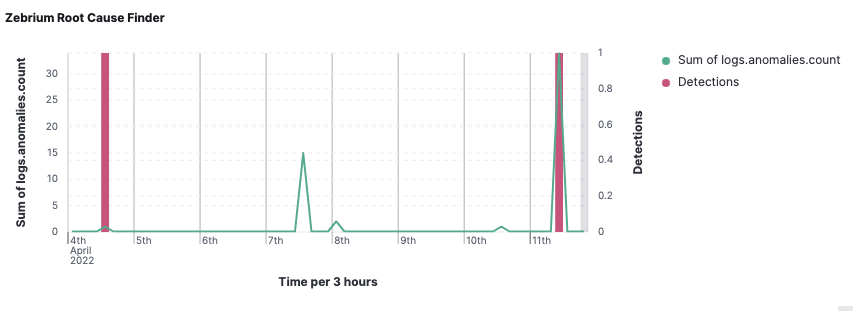
Here is a sample Search visualization showing Root Cause Report details:
detections.title- NLP Summary.detections.word_cloud.w- List of Word Cloud strings.detections.report_url- Link for viewing full Root Cause Report details in the Zebrium portal.detections.significance- Significance of the Root Cause analysis determined by Zebrium ML (low, medium, high).detections.service_group- Service group where Root Cause detection was found.
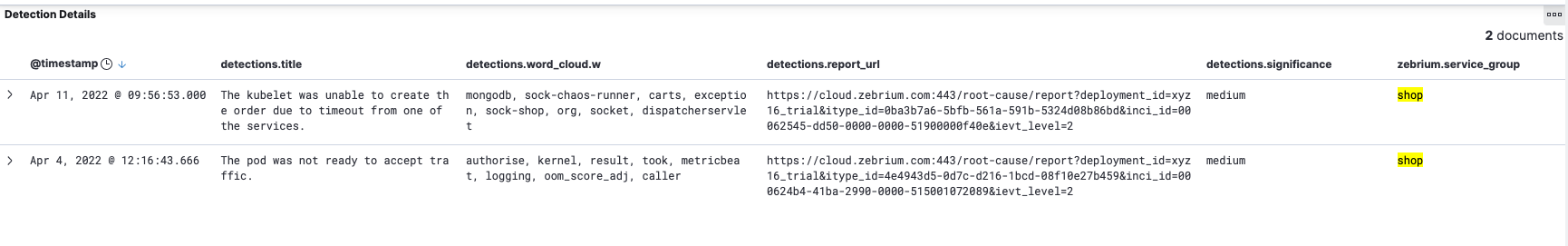
Table of Important Fields
| Field name | Description |
|---|---|
| logs.all.count | Count of all log events received in a one minute duration (per service_group) |
| logs.anomalies.count | Count of anomaly log events received in a one minute duration (per service_group) |
| logs.errors.count | Count of error log events received in a one minute duration (per service_group) |
| detections.alwaysone.count | Set to 1 each time there is a Zebrium Root Cause Report detection |
| detections.title | Title of the Root Cause Report (usually an NLP summary) |
| detections.word_cloud.w | List of words in the word cloud of the Root Cause Report (per service_group) |
| detections.report_url | URL of the Root Cause Report |
| detections.significance | Significance of the Root Cause Report (low, medium or high) |
| zebrium.service_group | Zebrium service group name for the corresponding metric or detection |
Sample Payloads for Detections and Logs Metricsets
Detections Metricset Payload
{
"_index": ".ds-metricbeat-8.3.0-2022.04.07-000001",
"_id": "u-aUGYABqSxIAr_l5fTX",
"_version": 1,
"_score": 1,
"_source": {
"@timestamp": "2022-04-11T16:56:53.000Z",
"event": {
"module": "zebrium",
"duration": 292227850,
"dataset": "detections"
},
"metricset": {
"name": "detections",
"period": 10000
},
"ecs": {
"version": "8.0.0"
},
"host": {
"name": "zebeat-67d8d6457b-8rblk"
},
"agent": {
"type": "metricbeat",
"version": "8.3.0",
"ephemeral_id": "5c5a0778-b163-4187-916e-5fc1b730fbde",
"id": "6c216ce2-16cc-4313-802d-2203a604159c",
"name": "zebeat-67d8d6457b-8rblk"
},
"service": {
"address": "https://cloud.zebrium.com",
"type": "zebrium"
},
"zebrium": {
"customer": "xyz16",
"deployment": "trial",
"service_group": "shop"
},
"detections": {
"report_url": "https://cloud.zebrium.com:443/root-cause/report?deployment_id=xyz16_trial&itype_id=0ba3b7a6-5bfb-561a-591b-5324d08b86bd&inci_id=00062545-dd50-0000-0000-51900000f40e&ievt_level=2",
"occurrence": {
"count": 1
},
"word_cloud": [
{
"w": "mongodb",
"b": 7,
"s": 8
},
{
"b": 8,
"s": 7,
"w": "sock-chaos-runner"
},
{
"w": "carts",
"b": 7,
"s": 7
},
{
"s": 6,
"w": "exception",
"b": 6
},
{
"b": 6,
"s": 3,
"w": "sock-shop"
},
{
"s": 6,
"w": "org",
"b": 5
},
{
"b": 5,
"s": 5,
"w": "socket"
},
{
"s": 5,
"w": "dispatcherservlet",
"b": 2
}
],
"alwaysone": {
"count": 1
},
"includes_default": true,
"title": "The kubelet was unable to create the order due to timeout from one of the services.",
"significance": "medium"
}
},
"fields": {
"zebrium.service_group": [
"shop"
],
"detections.includes_default": [
true
],
"zebrium.deployment": [
"trial"
],
"zebrium.customer": [
"xyz16"
],
"service.type": [
"zebrium"
],
"agent.type": [
"metricbeat"
],
"detections.occurrence.count": [
1
],
"logstash_stats.timestamp": [
"2022-04-11T16:56:53.000Z"
],
"event.module": [
"zebrium"
],
"detections.word_cloud.b": [
7,
8,
7,
6,
6,
5,
5,
2
],
"agent.name": [
"zebeat-67d8d6457b-8rblk"
],
"host.name": [
"zebeat-67d8d6457b-8rblk"
],
"beats_state.timestamp": [
"2022-04-11T16:56:53.000Z"
],
"beats_state.state.host.name": [
"zebeat-67d8d6457b-8rblk"
],
"timestamp": [
"2022-04-11T16:56:53.000Z"
],
"detections.report_url": [
"https://cloud.zebrium.com:443/root-cause/report?deployment_id=xyz16_trial&itype_id=0ba3b7a6-5bfb-561a-591b-5324d08b86bd&inci_id=00062545-dd50-0000-0000-51900000f40e&ievt_level=2"
],
"detections.word_cloud.w": [
"mongodb",
"sock-chaos-runner",
"carts",
"exception",
"sock-shop",
"org",
"socket",
"dispatcherservlet"
],
"detections.title": [
"The kubelet was unable to create the order due to timeout from one of the services."
],
"kibana_stats.timestamp": [
"2022-04-11T16:56:53.000Z"
],
"detections.alwaysone.count": [
1
],
"metricset.period": [
10000
],
"detections.word_cloud.s": [
8,
7,
7,
6,
3,
6,
5,
5
],
"agent.hostname": [
"zebeat-67d8d6457b-8rblk"
],
"metricset.name": [
"detections"
],
"event.duration": [
292227850
],
"@timestamp": [
"2022-04-11T16:56:53.000Z"
],
"agent.id": [
"6c216ce2-16cc-4313-802d-2203a604159c"
],
"ecs.version": [
"8.0.0"
],
"service.address": [
"https://cloud.zebrium.com"
],
"agent.ephemeral_id": [
"5c5a0778-b163-4187-916e-5fc1b730fbde"
],
"agent.version": [
"8.3.0"
],
"event.dataset": [
"detections"
],
"detections.significance": [
"medium"
]
}
}
Logs Metricset Payload
{
"_index": ".ds-metricbeat-8.3.0-2022.04.07-000001",
"_id": "Xi5MG4ABTsyT1lUpY2dd",
"_version": 1,
"_score": 1,
"_source": {
"@timestamp": "2022-04-12T00:52:00.000Z",
"event": {
"dataset": "logs",
"module": "zebrium",
"duration": 144691043
},
"metricset": {
"name": "logs",
"period": 10000
},
"service": {
"address": "https://cloud.zebrium.com",
"type": "zebrium"
},
"zebrium": {
"service_group": "default",
"customer": "xyz16",
"deployment": "trial"
},
"logs": {
"errors": {
"count": 0
},
"anomalies": {
"count": 0
},
"all": {
"count": 27
}
},
"ecs": {
"version": "8.0.0"
},
"host": {
"name": "zebeat-67d8d6457b-8rblk"
},
"agent": {
"version": "8.3.0",
"ephemeral_id": "5c5a0778-b163-4187-916e-5fc1b730fbde",
"id": "6c216ce2-16cc-4313-802d-2203a604159c",
"name": "zebeat-67d8d6457b-8rblk",
"type": "metricbeat"
}
},
"fields": {
"zebrium.service_group": [
"default"
],
"zebrium.deployment": [
"trial"
],
"zebrium.customer": [
"xyz16"
],
"service.type": [
"zebrium"
],
"agent.type": [
"metricbeat"
],
"logstash_stats.timestamp": [
"2022-04-12T00:52:00.000Z"
],
"event.module": [
"zebrium"
],
"agent.name": [
"zebeat-67d8d6457b-8rblk"
],
"host.name": [
"zebeat-67d8d6457b-8rblk"
],
"beats_state.timestamp": [
"2022-04-12T00:52:00.000Z"
],
"logs.anomalies.count": [
0
],
"beats_state.state.host.name": [
"zebeat-67d8d6457b-8rblk"
],
"timestamp": [
"2022-04-12T00:52:00.000Z"
],
"kibana_stats.timestamp": [
"2022-04-12T00:52:00.000Z"
],
"metricset.period": [
10000
],
"agent.hostname": [
"zebeat-67d8d6457b-8rblk"
],
"logs.errors.count": [
0
],
"metricset.name": [
"logs"
],
"event.duration": [
144691043
],
"@timestamp": [
"2022-04-12T00:52:00.000Z"
],
"agent.id": [
"6c216ce2-16cc-4313-802d-2203a604159c"
],
"ecs.version": [
"8.0.0"
],
"service.address": [
"https://cloud.zebrium.com"
],
"agent.ephemeral_id": [
"5c5a0778-b163-4187-916e-5fc1b730fbde"
],
"agent.version": [
"8.3.0"
],
"event.dataset": [
"logs"
],
"logs.all.count": [
27
]
}
}
Support
If you need help with this integration, please contact Zebrium by emailing support@zebrium.com.